How to activation key Microsoft Office 2019, 2016:
To download directly Microsoft Office 2019 Pro Plus ISO file, click here and for Version 2016 from the 3rd party website.
Or download Microsoft Office from the official website. Follow the steps
- Go to this site: setup.office.com/ and log in to Your Microsoft Account or create a new one

2. Now enter the 25-character long product key.
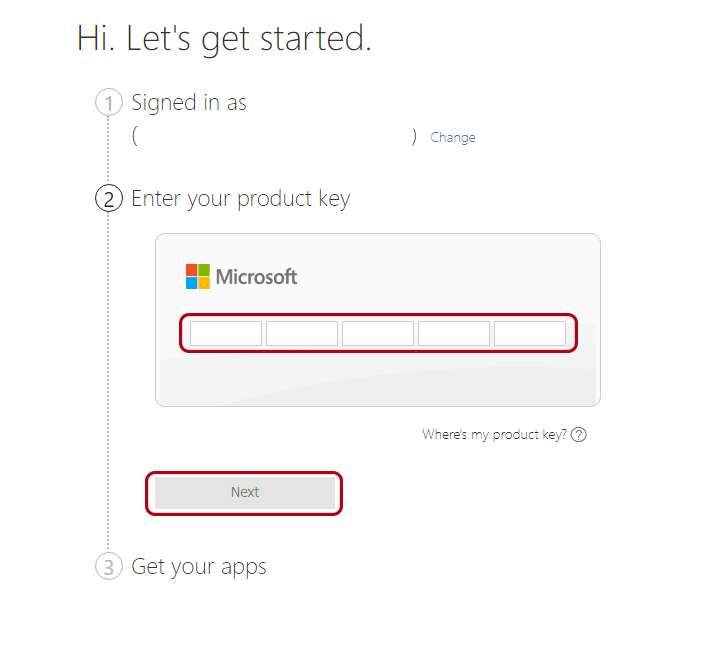
3. Select your country and your language. Click on Next.
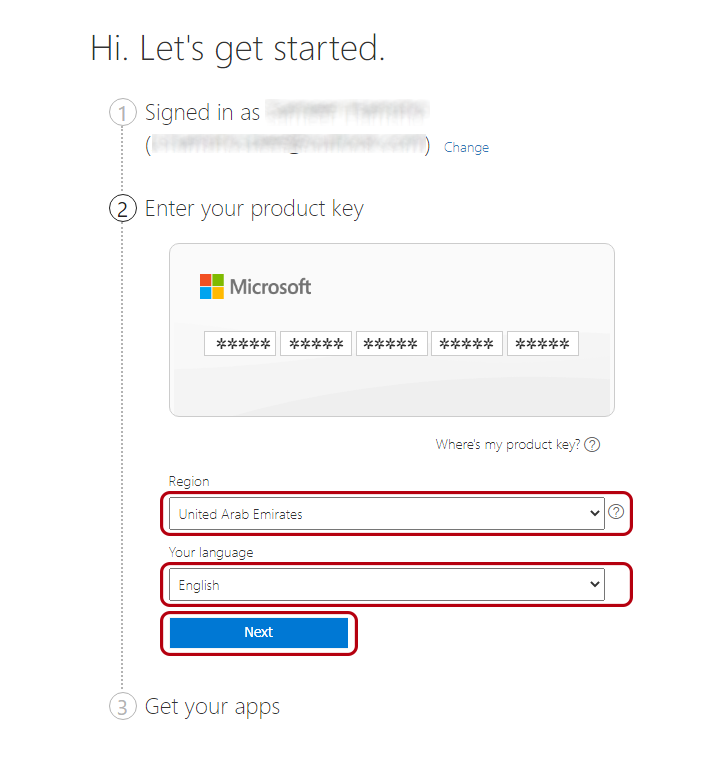
4. Again click on the Next button

5. Now the product information will appear, click on Download now
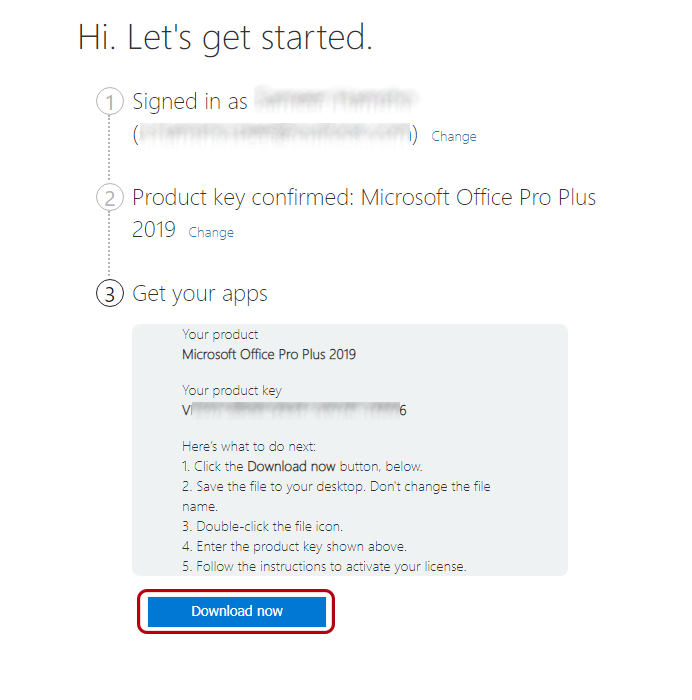
Activate Microsoft Office By Phone
In case of any problems with key activation, please try Activate by telephone first using the following link.
Here is another way to activate it manually By Phone, please follow this video. And here you will find the Activation page link.
Make sure that you are trying to redeem the code on the same version of the program.
