Corel VideoStudio Ultimate 2020
Dive into intuitive, creative video editing with the extended power of New Corel VideoStudio Ultimate 2020, and transformyour photos and videos into impressive productions. Our award-winning combination of ease of use and creativity make video editing even more fun. Dive into Ultimate-ex
clusive tools like color grading, video masking, premium effects and video stabilization, plus new creative graphics, titles, and overlays to impress any audience.
Features
Fun and easy video editing
Drag and drop new creative overlays and effects, or enjoy more powerful features, such as enhanced Color Grading, Mask Creator, and dynamic Split Screen videos.
Explore advanced features
Discover more than 2,000 effects, new overlays, and titles, expand beyond basic video corrections with advanced features, such as Color Grading and Motion Tracking.
Ultimate effect collection
Apply video corrections, enhance color, and get creative with NewBlueFX, proDAD, and Boris FX that deliver creative transformations, amazing video stabilization tools, and time-saving editing solutions.
MultiCam Capture Lite
Easily create how-to videos, gaming videos, record product demos and more with one easy-to-use recording software.
360° video support
Simply convert 360° video to popular formats, or create something truly unique with Tiny Planet and Rabbit Hole effects, or edit your footage, add 360° video titles or filters, and share directly to YouTube.
Instant movie and slideshow options
Transform your photos and videos into slideshows and movies automatically with easy editing tools.
DVD menu creation
Quickly create high-quality DVDs with custom menus, titles, chapters, and music from more than 100 creative, ready-to-go templates, and easily customize your menus with personalized images and soundtracks.
Music and audio tools
Adjust, mute, and edit audio directly in the timeline, or take advantage of powerful audio tools such as Audio Ducking to ensure your background sound and narration are balanced.
Share freely
Share your videos directly to YouTube or Vimeo, output your video to popular formats, or burn to DVD for family viewing.
Ultimate performance
Optimized for the latest video acceleration technology, file formats, and support for all popular devices. Its flexible interface enables that you work seamlessly across your dual monitor, and 4K display support offers faster, smoother editing, from import to export.
Library of learning materials
Its extensive library of tutorials and learning materials offers editing tips and tricks and projects inspiration for everyone, from beginners to advanced users.
Minimum System Requirements:
- Operating System: Windows 10, Windows 8, Windows 7
- Processor: 64-bit
- Memory: 4 GB
- Storage: 10 GB available space
- Additional Requirements: Internet connection required for installation, registration, and updates
SYSTEM REQUIREMENTS
Operating system: Windows 10, Windows 8, Windows 7, 64 bit only
Processor: Core i3 or AMD A4 series for standard videos. Intel Core i7 or AMD Athlon A10 for HD and UHD videos
RAM: 4 GB or higher, 8+ GB highly recommended for HD and UHD videos
Graphics Card: Minimum display resolution: 1024 x 768, minimum 512 MB VRAM or higher recommended for hardware acceleration
Sound Card: Windows-compatible sound card
Hard drive space: Minimum 6 GB for full installation
Internet connection required for installation, registration, and updates.

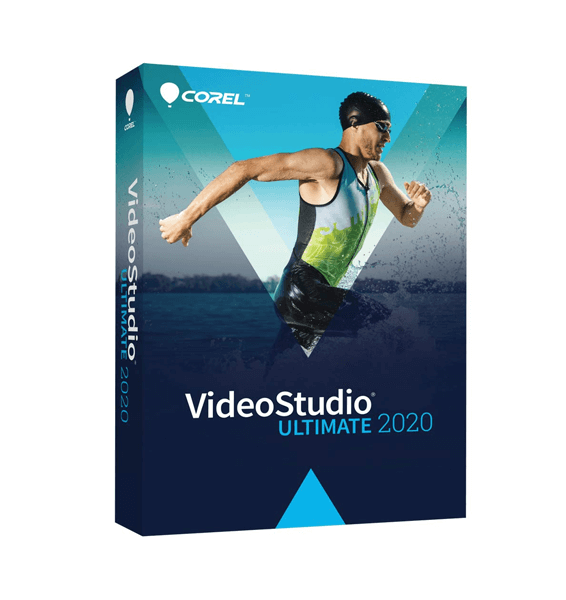
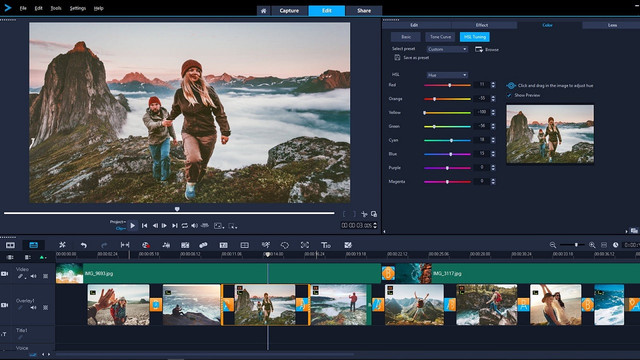





There are no reviews yet.